Click here to check the most popular social network sites your children may be using
Sharing is good but NOT ONLINE – check out the NSPCC advice
https://www.thinkuknow.co.uk/parents/
http://www.ceop.police.uk/safety-centre/
http://www.learn-ict.org.uk/intsafety/documents/bbc_chat/parents_booklet.pdf
"E-Safety Top Tips" for Parents
1. Using internet filtering software, walled gardens and child-friendly search engines. Use your browser's controls as some offer differing degrees of security for each family member.
2. Check out what child protection services your Internet Service Provider (ISP) offers - do they filter for spam, for instance? If not, ask them why.
3. Keep the computer in a communal area of the house, where it's easier to monitor what your children are viewing.
4. Tell children not to give out their personal details. If they want to subscribe to any services online, make up a family email address to receive the mail.
5. Children love to chat, but make sure they only use moderated chat rooms and encourage them to introduce you to their online friends.
6. Encourage your children to tell you if they feel uncomfortable, upset or threatened by anything they see online.
7. Involve your children in writing your own family code of acceptable internet use. Remember that what's acceptable for a teenager isn't necessarily OK for a primary school-aged child, so get their input.
8. Computer kit is expensive so bear in mind that a child with a laptop may be vulnerable when carrying it to and from school.
9. The web's a great resource for homework, but remember to use more than one site in research to get broad, balanced information and always reference your research sources.
10. Surf together. Go online with your children and become part of their online life. The key to safe surfing is communication.